Workspaces and projects
A workspace is a set of projects which can be shared across your team. All projects in a workspace have common tariff plan limits and billing settings. Workspaces allow you to filter projects list to show only projects which belong to a specific workspace.
You can create a workspace by clicking the large plus button in the left sidebar.
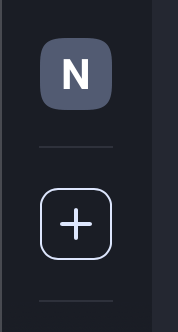
Then, fill simple form and the workspace will be ready to use.
In Hawk, a project is a place where you can see events and app metrics for your specific project.
In order to create a new project, you need to select a workspace in the right sidebar and then click on the plus button near to workspace name.
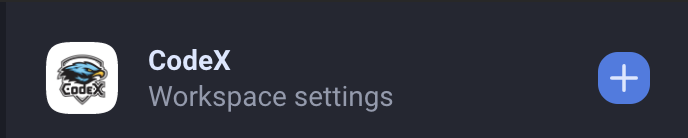
Enter the name of the project and upload the logo and your project is ready.
After project creating you will be able to choose a Catcher that you need to install into your project for receiving events:
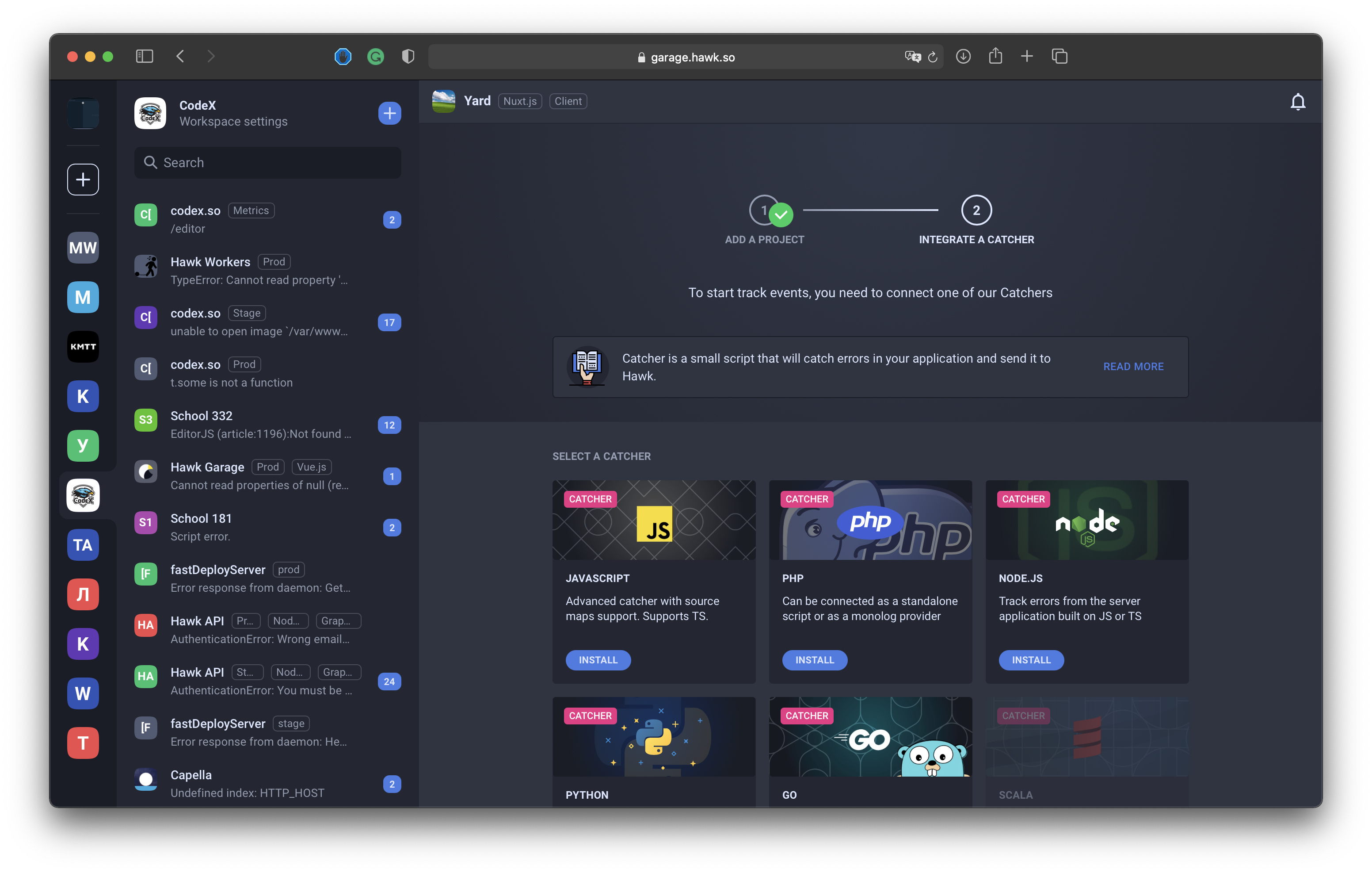
Firstly, you need to get your integration token. You can get it on the Project settings -> Integrations page or view it on the Catcher installation guide.
Secondly, you need to install a Catcher into your project and pass the Integration Token which you get on the previous step.
Now you are able to test your integration by sending a test event and see the first one in your Project Overview.